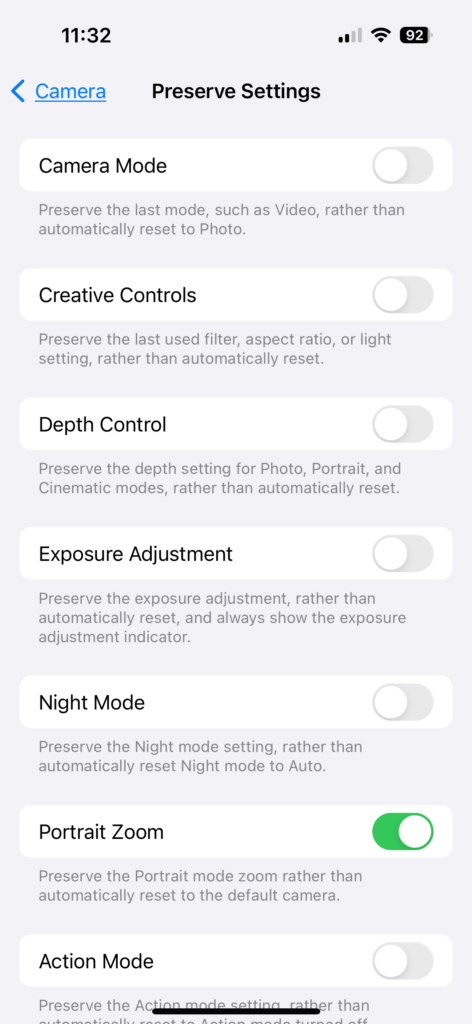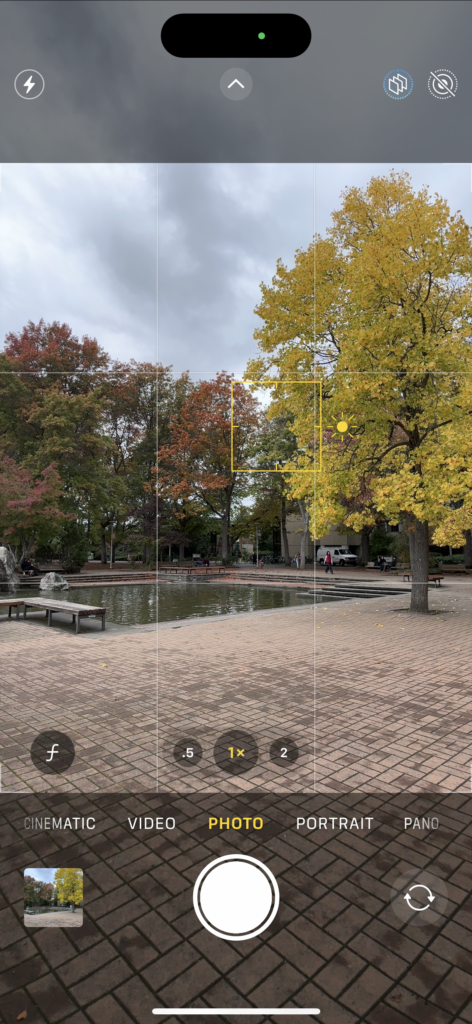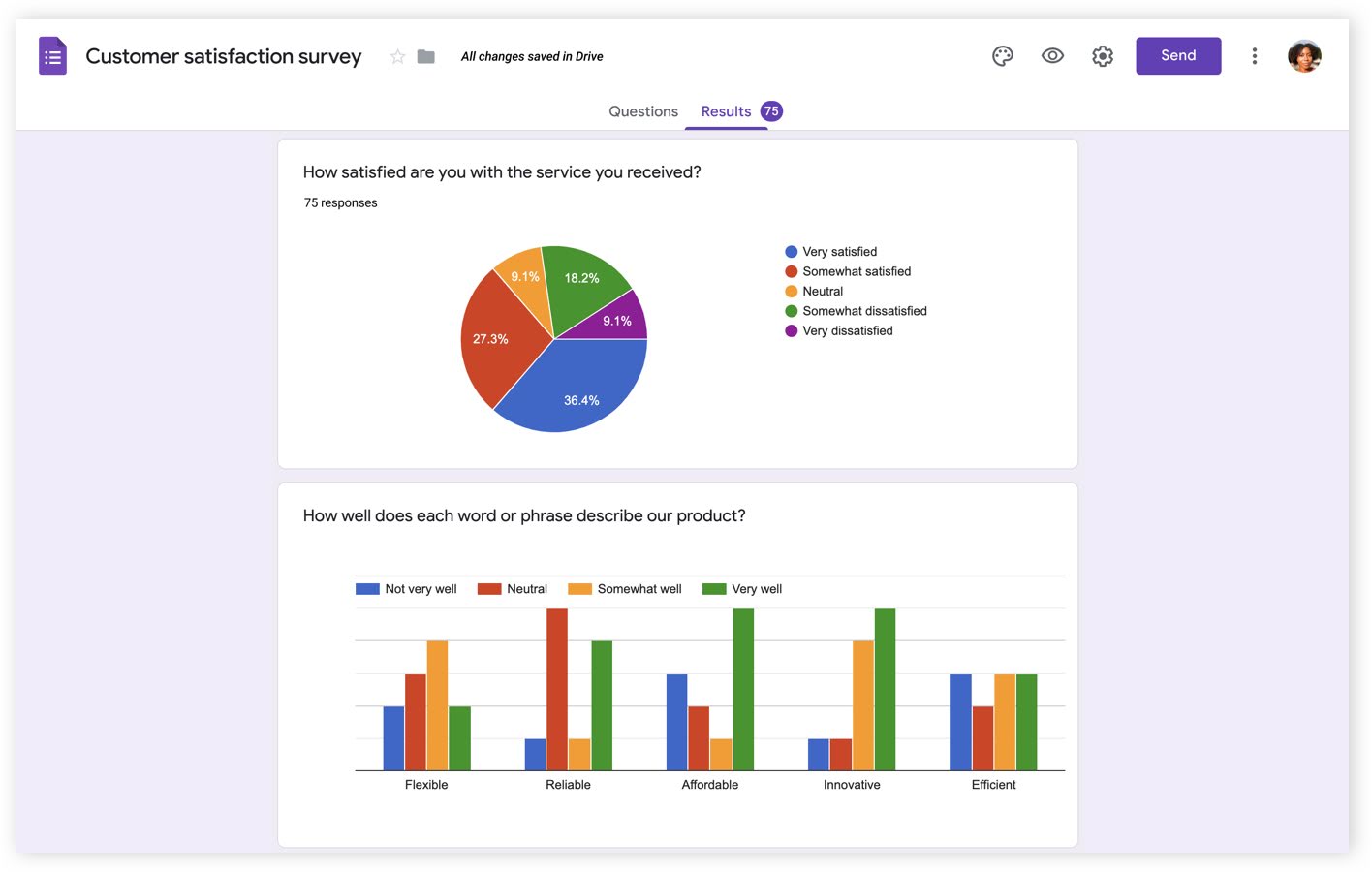I decided to use this inquiry opportunity to create a unique way to display my reflection journal for our Link2Practice experience. Canva is something that I have always wanted to use and struggled to because I didn’t quite understand how it worked. I knew I wanted to create a mind-map to connect all the different concepts we discussed throughout my experiences at Oak Bay. When looking through all the options here is what you see:
As we can see, so many amazing templates, all colourful, fun and cool! I decided to choose a nature themed one since that related to my driving question. A few templates unfortunately were only included in the “pro” paid version, but there was lots of free options.

I then moved forward and began to customize the template. With the right click option I was able to duplicate some of the features and move them around to fit in more information.

After I duplicated and moved around all the little beige circles to where I wanted them to be, I could easily add text to each box and write in my little blurb. I found the add text box botton on the side very easily.

Though it did take a while to me to fiddle around with the settings, and some frustrations trying to fit everything in I was able to complete my final product! which looks like this:
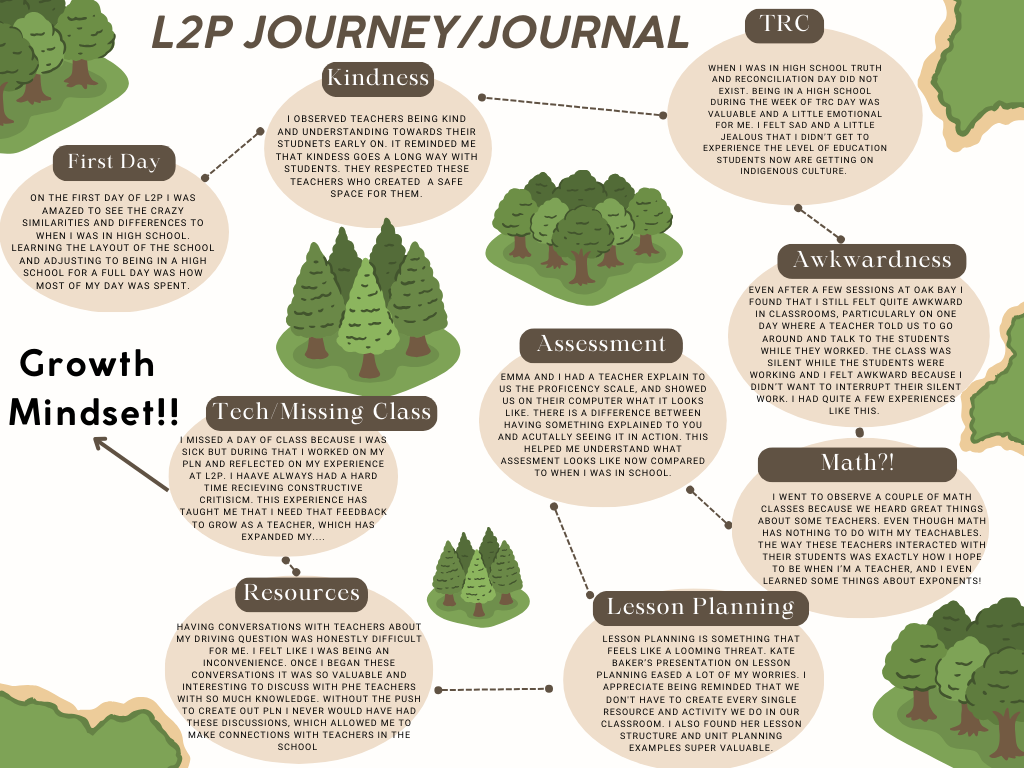
I was pleased with how the final product came out and really like the easy to follow theme, where I was allowed to add little paragraphs in each section. While it is hard to read on here, I blew it up to submit it. Moreover, I found using canva for this project really helpful. All the templates are adjustable and you don’t have to follow it exactly. I didn’t follow the tutorial posted for us to use step by step because I couldn’t find one that was exactly realted to what I wanted to do. But I found the introductory videos super helpful to get me started, and it gave me the tools to discover the features on my own.