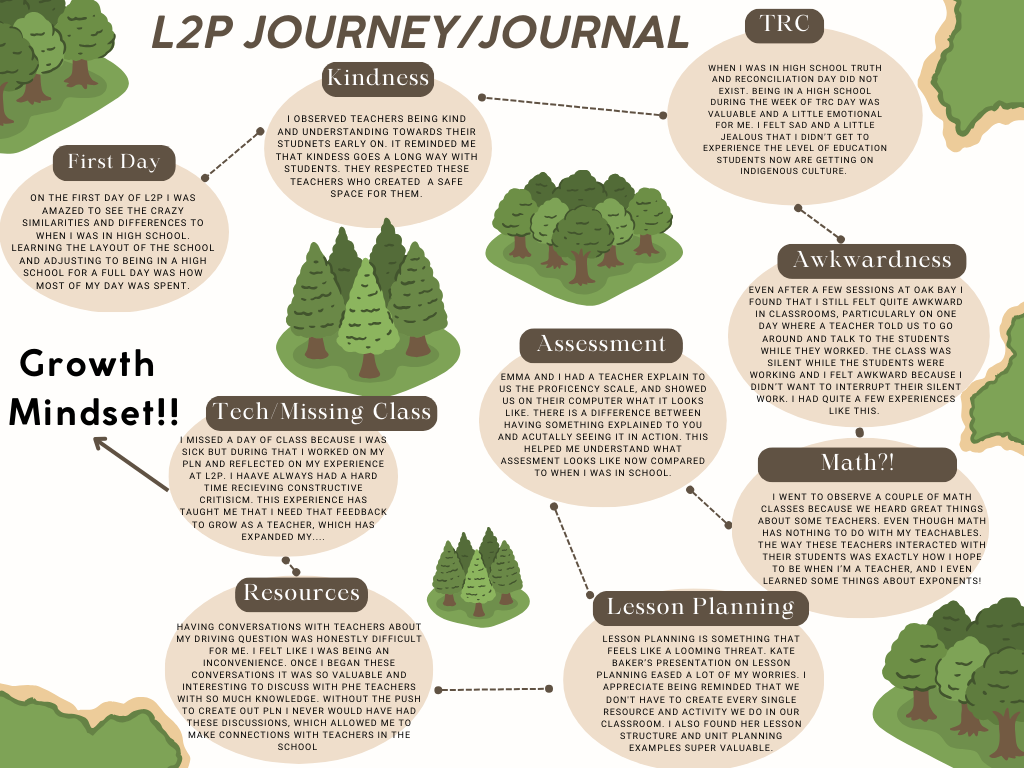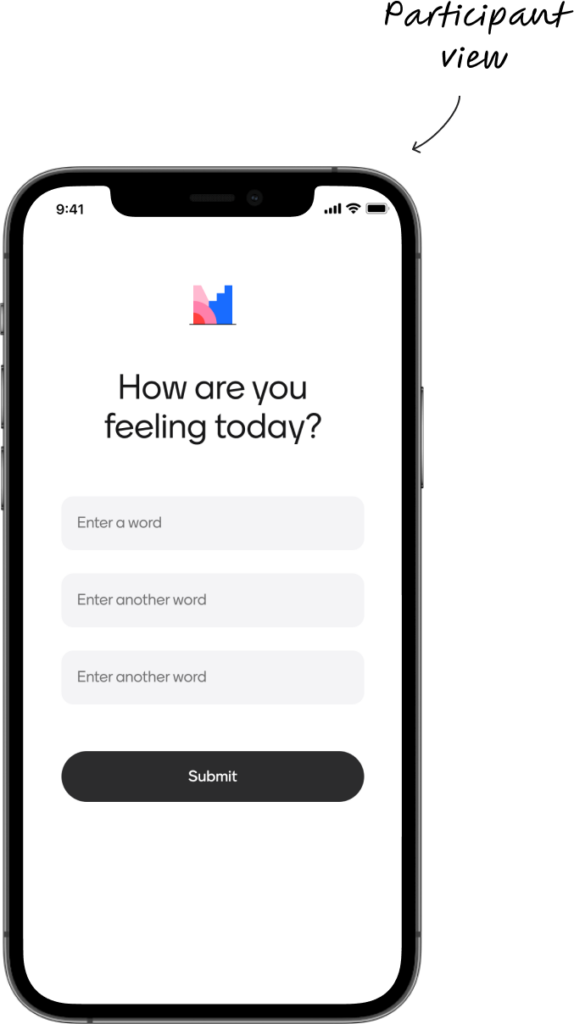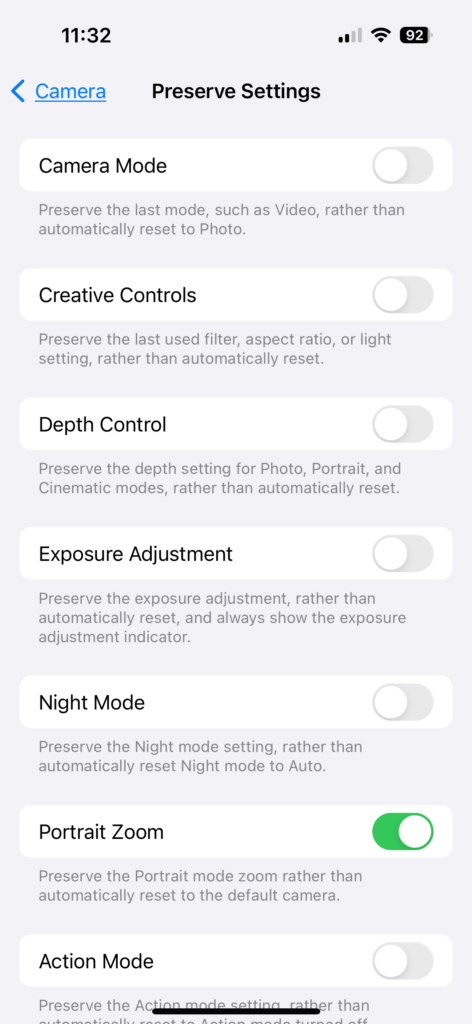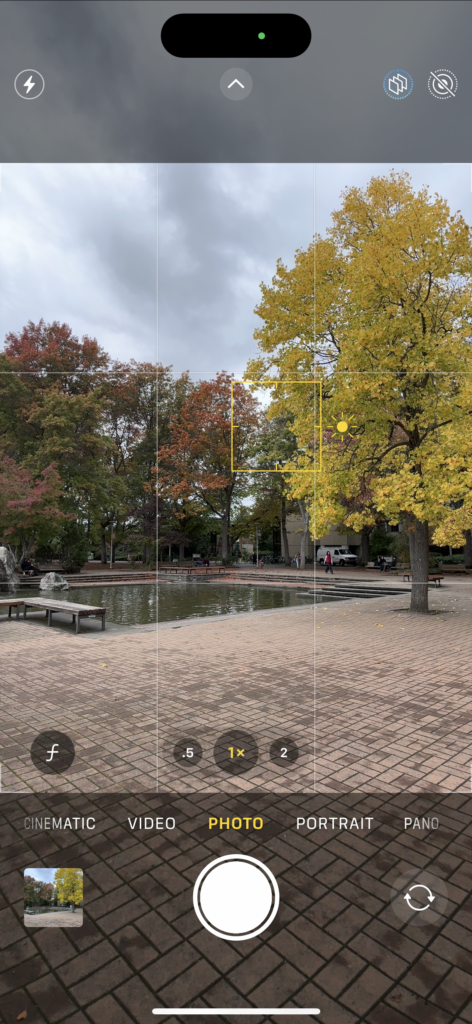AI is a topic that is frequently brought up in every single one of our classes. I’ve found myself getting quite fatigued of the topic, but it is not something we can really put on the back burner when discussing education. I realize that AI is more than just Chat GPT, but I haven’t really gone beyond using chat to other AI tools. Just the other day I realized that you can get chat to generate photos! I don’t know if it did that before, it very well might have. Anyways, I asked it to generate a photo with the prompt “create an imagine of a fairy like forest that frodo might explore in the shire” here is what it gave me!

Something that I’m still grappling with is the enivronmental impacts of AI. In this class we had quite the discussion surrounding what using Chat GPT means for the environment. I definitely will be more intentional with my use of AI tools knowing the impacts it has on the environment.
AI for teachers can be a tool that cuts lesson planning in half. I myself have used it to create different scenerios for certain activities. For example, when I taught a Social Studies lesson on the Salem Witch Trials. Katie and I asked Chat GPT to create character cards and scenerios for our role playing activity. It was really awesome because it saved us so much time and was honestly more creative than any ideas we could’ve come up with.
I still don’t know exactly where I stand on the use of AI, even after our lengthy classroom discussion. It’s scary to think that it is just beginning to develop, but it’s exciting for us as educators to have new tools to engage students with.