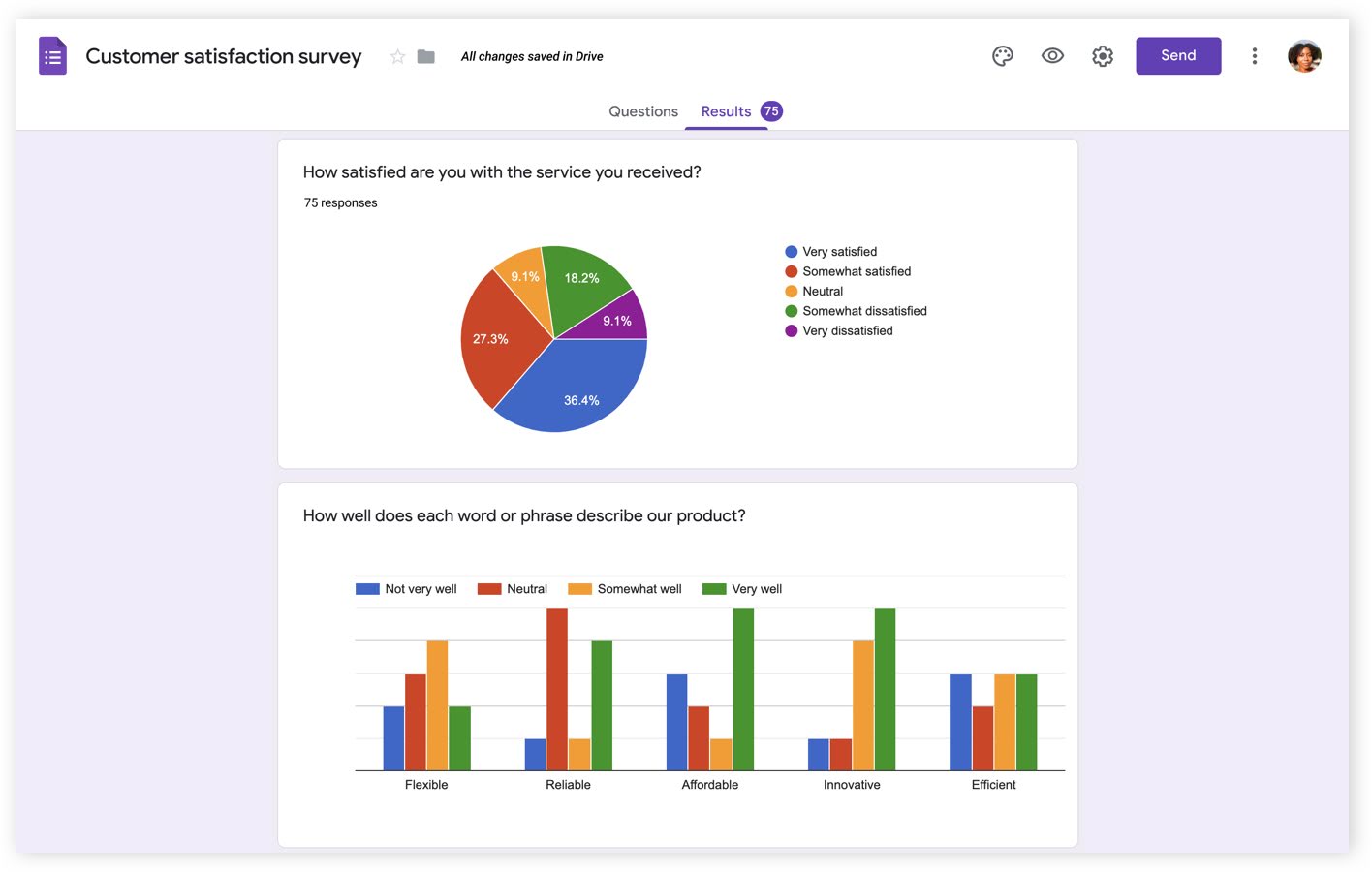How is Google Forms useful to a PHE Teacher?
Google Forms is a great tool to get information from students fast, in the form of clear statistics. As a Physical and Health Education teacher Google Forms can be a great tool. In our PHE methods class, we discussed student choice and participation; when students feel they have a say in what we do in class, they’re much more likely to engage. One of the easiest ways to gauge student interest in different activities is by a survey or Google Form. Here is what my questions looked like:




The curriculum requires certain competencies to be met in PHE 9, the division of categories ensures that everyone is engaging with their preferences while also meeting the competencies I am required to teach as a teacher. Different types of question-answer options (multiple choice, check box, short answer, paragraph, etc.) make it easy to ask different types of questions all in one space.
The form makes it easy to view and record the most and least popular responses. If I was using a paper sheet hand-out it would take quite a bit of time to go through the sheets and mark down the most popular responses. You can also see how many students actually submitted it, and the names of those who have. I screen-recorded what it looks like to view the statistics so you can see how easy it is!